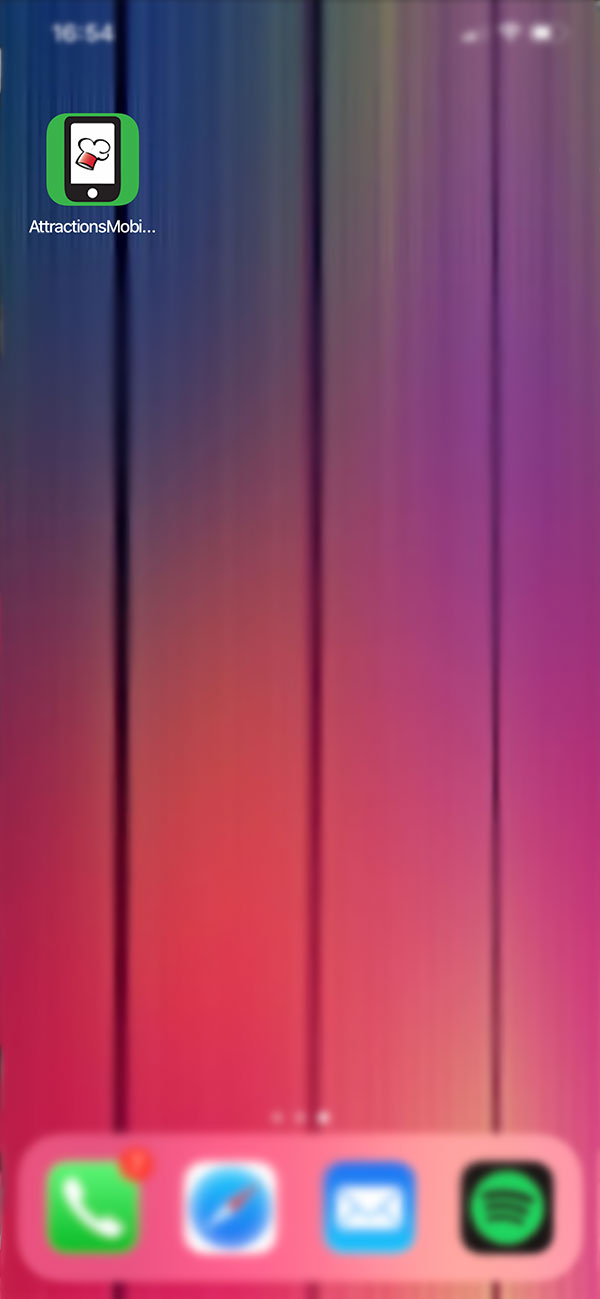iOS Home Screen Shortcut
These instructions are for adding the Attractions Mobile Coupons shortcut to your iPhone or iPad Home screen.
-
Launch Safari
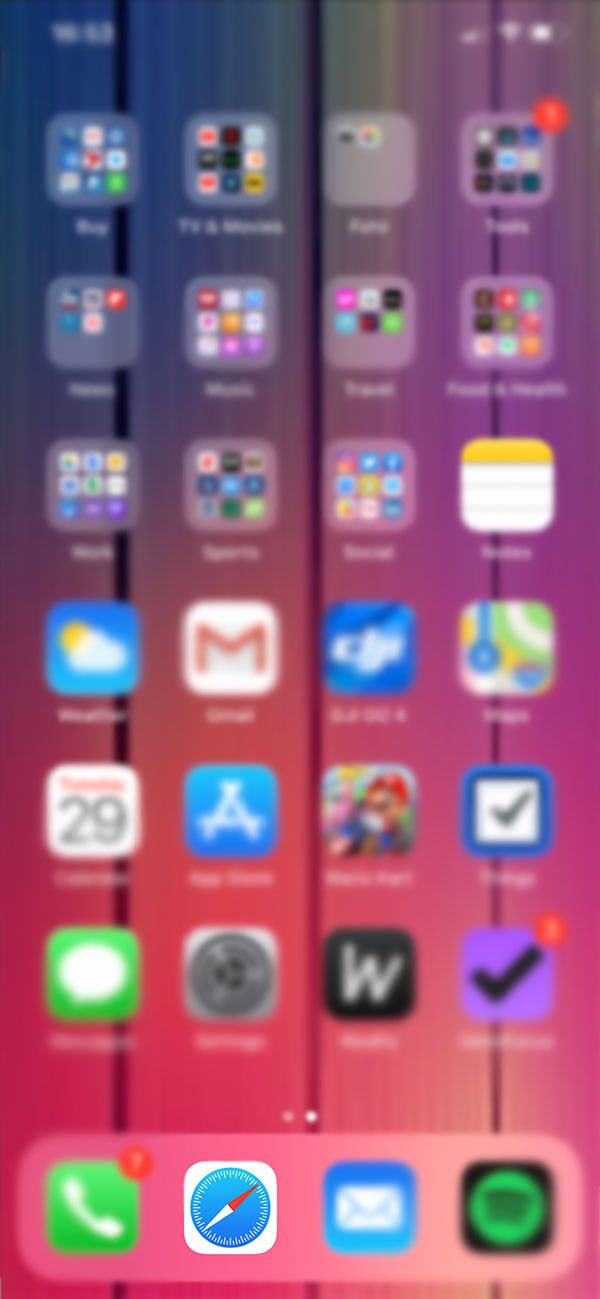
Go to Eatsave.com

Press the Action button in the bottom menu bar.

Choose the 'Add to Home Screen' option
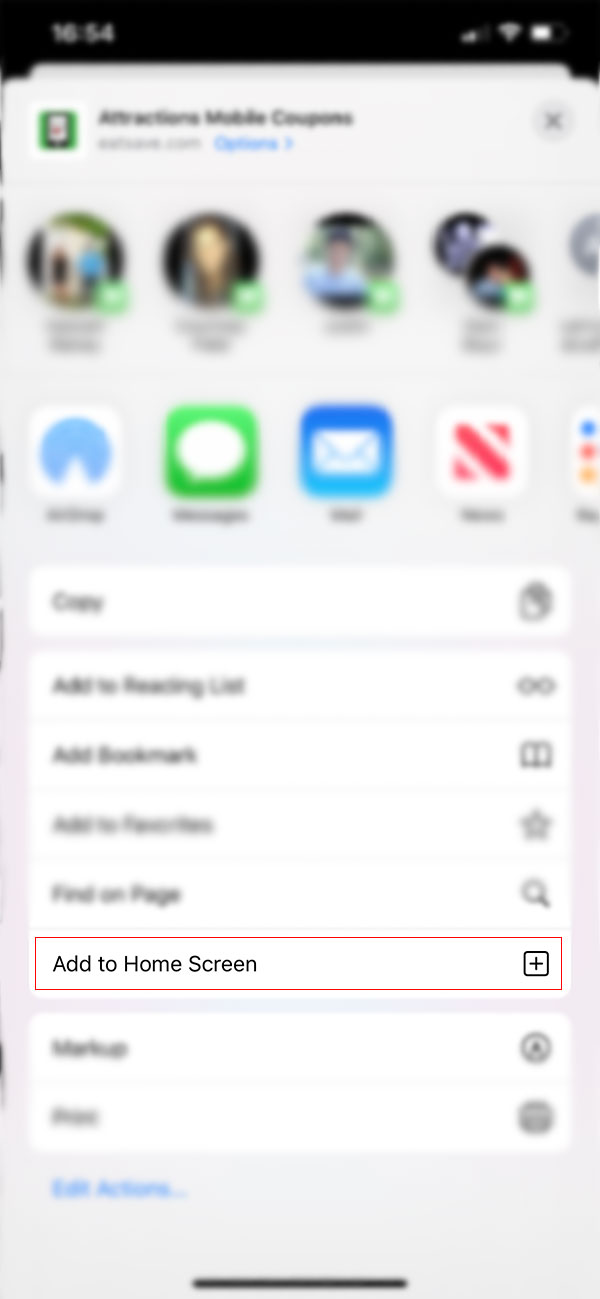
Click 'Add'
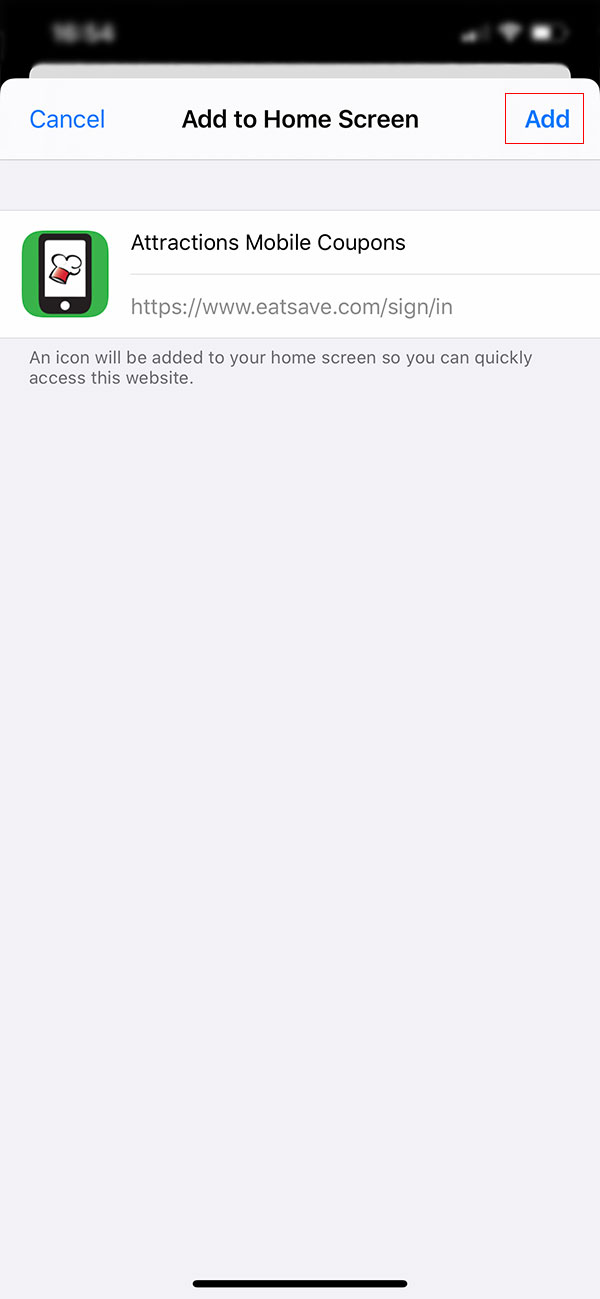
Attractions Mobile Coupons will be located on one of the home screens.